Git repository internals
Part 1. What’s inside
Git repository consists of the following objects:
-
Object database
- Blobs
- Trees
- Commits
- Annotated tags
-
Refs
- Your branches and tags
- Remote branches
- Special (HEAD etc.)
-
Config/misc
- .git/config
- hooks
- reflogs
.
Blob is a piece of content without metadata
Tree is a list of file/directory names pointing at blobs or other trees /* not considering subprojects */.
Commit is an object that 1. has pointer to other commit[s], 2. has pointer to tree (project root), 3. contains metadata (commit message, dates, authors, etc.)
Each ref points to (usually last) commit in some branch (either your or remote)
Part 2. A short story
1 Adding files
Let’s create a simple project:
mkdir qqq && cd qqq
mkdir src
echo ’int main(){printf("Helo wrold\r");}’ > src/main.c
cat > Makefile << \EOF
all:
gcc src/*.c -o hello
EOF
git init
git add .
“git add .” addded src/main.c and Makefile. It created two blobs (main.c and Makefile) and two trees (root tree and “src” tree).
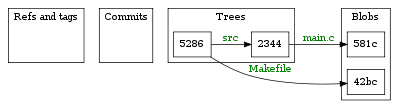
2 Committing
git commit -m "Add files to project"
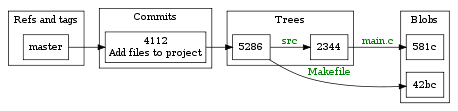
3 More commits
echo ’int main(){ printf("%s", "Hello world\n"); return 0;}’ > src/main.c
git commit -am "Typo fix"
We changed main.c. It gets new blob. So we need to have new “src” tree (with updated blob pointer). So we need to have the new root tree (with updated “src” tree pointer). New commit points to the new tree.
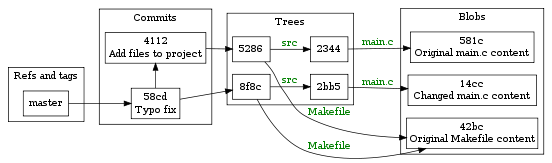
mkdir src/plugins
echo ’void func(){}’ > src/plugins/extra.c
git add src/plugins
git commit -m "Add a plugin"
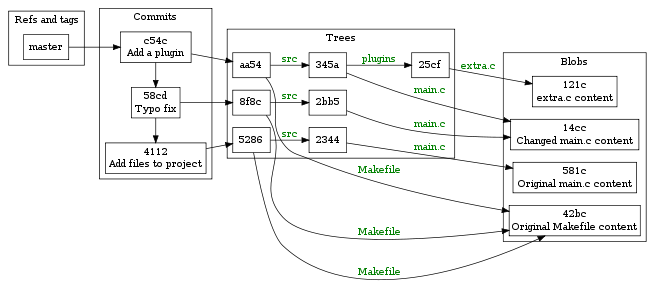
cat > Makefile << \EOF
all:
gcc src/*.c src/plugins/*.c -o hello
EOF
git add Makefile
git commit -m "Oh, forgot about Makefile"
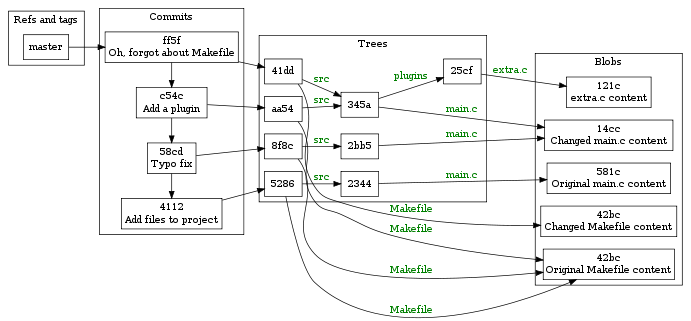
Note that now “src” tree is reused from previous commit (as nothing have changed there)
Part 3. Rewriting history
Commit “c54c” is not useful: the very next commit fixes obvious thing. We want to merge that two commits into one, eliminating the “wrong” intermediate c54c.
git rebase -i HEAD~2 # ~2 means we need to process 2 last commits # in editor: pick c54c squash ff5f
This is convert commits c54c and ff5f to patches, rewind to commit 58cd then apply that two patches, but producing only one commit (you can also split and edit them). /* Note: this case can be done simpler: git reset --soft HEAD~2 && git commit -m “Add a plugin”*/
Stale commits “ff5f” and “c54c” still remain in repository and can be used for recovery (unless finally cleaned by “git gc”)
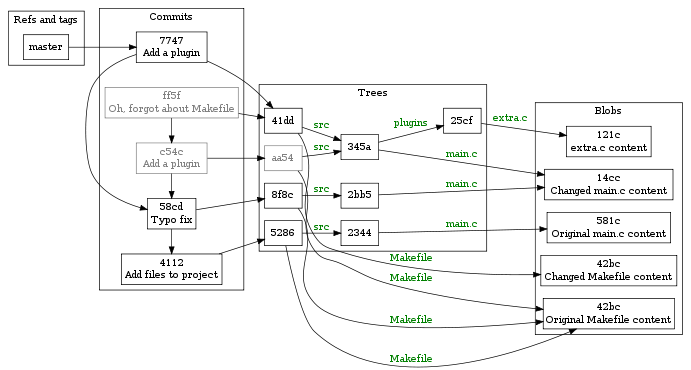
If/when stale commits get cleaned (they will be there for a certain time), it will be like this:
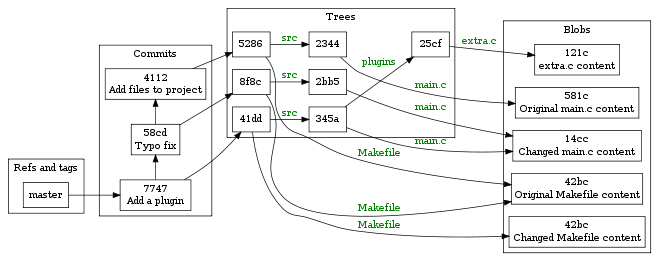
“ff5f” and “c54c” are gone, tree “aa54” is gone too (as it is not referenced by anything anymore).
Part 4. Interaction with other repositories
We can fetch or push commits to other repositories. Obtaining (or publishing) a commit implies transferring it’s trees and blobs as well. For example,
git remote add origin git://github.com/hello/exaple.git git fetch origin +refs/heads/master:refs/remotes/origin/master
Registers URL of remote repository under the name “origin” and then fetches origin’s ref named “refs/heads/master” (or just “master”) to our local ref “refs/remotes/origin/master”, replacing old “refs/remotes/origin/master” even if it is not direct child (this will occur if, for example, somebody have fetched our commit ff5f or c54c and now we rewritten it to new one 7747).
Note: This was a full form of fetch command, usually “git fetch origin” or “git fetch” does the required thing.
Pushing command example is “git push origin 4112:refs/heads/master”. It also can have forcing “+”, source ref can be “master” or “HEAD” (or even nothing - means “delete it”) instead of direct commit number “4112” or be configured for just “git push” to do what you expect.